In order to create DoF, Maya has an in-built option which you can apply to the camera. After Alec had made a few tests using this a few months ago, it was apparent that the quality was not particularly great and there was not much flexibility with the settings. An alternative is to apply a Luminance Depth render pass. I have made a quick test to demonstrate how Luminance Depth works.
When importing both renders into Adobe After Effects, I placed the depth render underneath the colour render, applying a Lens Blur filter to this. This filter allows you to attribute an image as a Depth Map Layer (i.e the imported render) and the Blur Focal Distance setting determines how blurred the layer is, thus giving far more control. Here is the final composite:

This is a very basic demonstration of what Luminance Depth can achieve - the cone in the foreground is now distinctive from everything else. This level of control will enable us to be far more selective of how much DoF is used within a shot, although it is important not to get too carried away and over use the technique. It should only be applied for the purposes of aiding the composition and story.




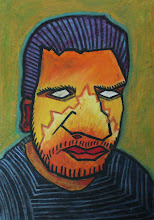
No comments:
Post a Comment